Enhance your in-store experience with Amazon Stores
- by eSellerHub

Because, Amazon recently announced to its third-party marketplace sellers – the ability to create Amazon stores, brands will no longer be restricted to the simple AMS Brand Page to showcase their products.
But, what is Amazon Stores all about?
With this store, 3P sellers can leverage new shopping experience, as they can display their brand’s product and story with the customizable pages to drive traffic to their Amazon stores. This is a free merchandising and advertising tool that helps to create multiple customizable pages and organizational features with a mobile-friendly template to build a unique experience for buyers.
Why create an Amazon Store?
Building this can drive engagement with the shopper to not only shop your products but also learn more about your brand.
Key features include:
- Innovative and Multi-page Design: You can design multiple pages by selecting from the different design templates with the different store layouts and customize it the best to showcase your brand.
- Custom Store Curation: This simple to use tool empowers dynamic products along with optional multimedia content to enhance customer shopping experience.
- Integrated Promotion: Use in-built social features like social sharing buttons, coupled with promotional extensions such as Headline search ads, to drive store awareness and traffic.
Vendors can create their Amazon Stores by logging in to Amazon Marketing Services. This store is significant improvement over the older brand pages and they enabled the vendors to get more creative with the design. Additionally, this store is add on with another beautiful feature which is, you can develop highly customizable pages showcasing in single or small group of product which is perfect for new launches. You can also integrate rich media content to push new products.
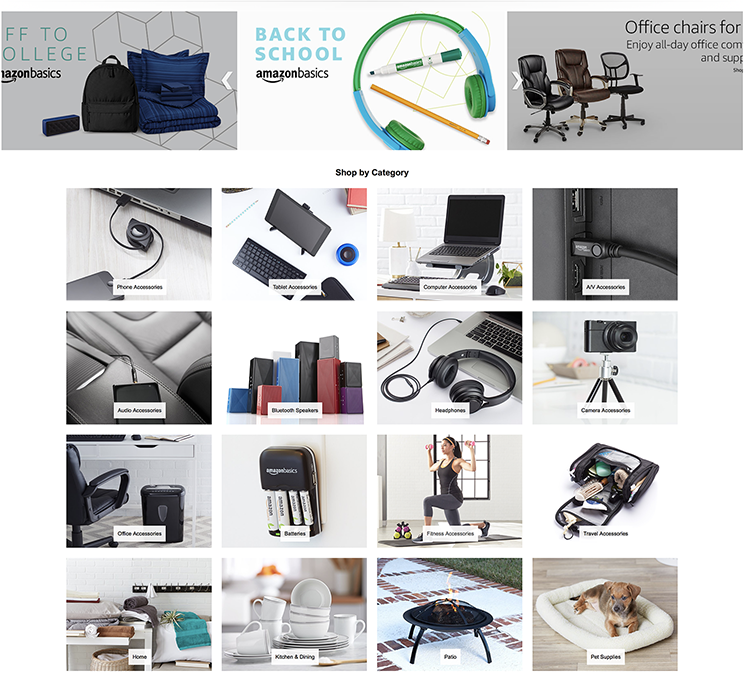
Get most out of Amazon store page
Every store is different – design yours in a way that fit your brand and share it with customers via unique store URL (www.amazon.com/yourbrand). This tool empowers the brand to create their own store in minutes and have them live within 72 hours. A simple self-service interface means anyone can easily create a sore – no prior website experience is required.
How to create it?
- Access your seller central page
- Access the “Storefront” tab
- Hit “Create Store”
It is integrated with four options to merchandise your products;
- Marquee – Endorse multiple product lines with large images and stories about your products
- Product Grid- Showcase a big number of related products in your catalog
- Highlight – Displays one top-selling product line with large image or video
- Blank – Customize your own store page
Another add-on feature about the program is Amazon leverages your keywords to select multiple products at bulk for your page. It can be time consuming to manually select items for your Amazon Store Page, but this tool works towards saving significant amount of time.
Submission and Reviews
Once you are done with creating your store, you can submit it by clicking the “Submit for publishing” button. Your store will undergo moderation and you can’t make any modification when it is in the moderation stage.
Some key-points to be taken care of before submitting:-
- Spelling or punctuation error
- Use the mobile preview to make sure that your store is mobile optimized
- Go through the images and see that is easily viewed.
Promote your store off and on Amazon
Apart from customizing and merchandising, your store can benefit your business in other ways also:-
- Use Headline Search Ads to market your store to the targeted audience
- You can link your store in the brand byline on product detail page
- Use of Social Media to market your store
- Use of in-built reporting tools to know what appeals audience the most.
Are you eligible?
- Enable brand registry on some of your product set
- Enroll in sponsored products
Finishing up the above steps can grant you the ability to enroll in this program. To start building your Amazon Store, login to ams.amazon.com for vendors or Seller Central for sellers.