Step-by-Step Guide to Integrate TikTok Shop Into Your Project
- by eSellerHub
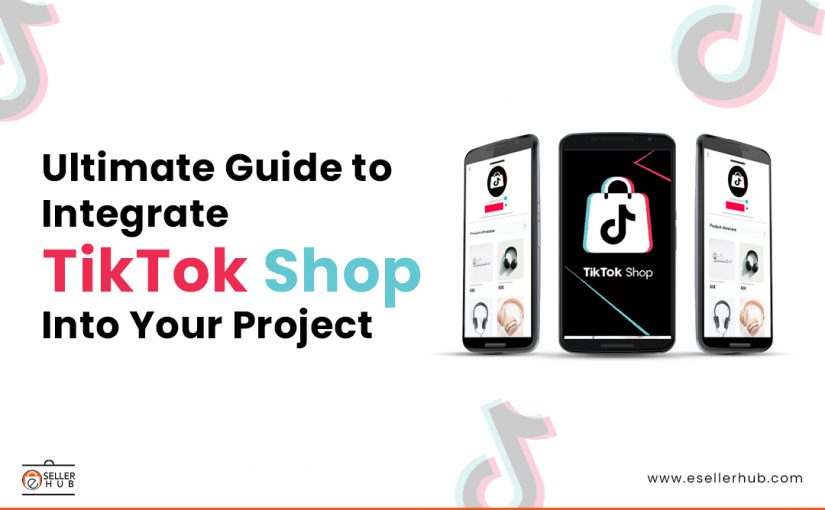
Over 200,000 thriving businesses since TikTok Shop’s September 2023 launch and 20% of Amazon’s top sellers eyeing it this year, alone.
Are you there yet?
As more and more businesses set their sights on TikTok Shop, it’s time to explore the possibilities this platform offers for eCommerce. But first, let’s quickly ride through the basics.
What Exactly is a TikTok Shop?
TikTok Shop isn’t your typical online store. It’s a revolutionary blend of entertainment and shopping, bringing the joy of TikTok’s short videos together with the convenience of buying products.
Why TikTok Shop?
Here’s the deal: TikTok has over 1 billion monthly active users worldwide! That’s a massive audience just waiting to discover your products in a fun and engaging way.
TikTok’s eCommerce features, particularly through its TikTok Shop API, offer businesses a unique opportunity to tap into its vast user base and drive sales. From promoting products through engaging videos to seamless integration with online stores, TikTok Shop opens up a world of possibilities for businesses looking to expand their reach and boost revenue.
How to integrate TikTok Shop API into your projects
Whether you’re a beginner or an experienced developer, our goal is to make TikTok Shop integration simplified for you.

1. Getting Started with TikTok Shop API
First things first, head over to the TikTok partner portal and sign up for an account. Here’s where it gets a bit tricky: there are two partner portals – one for the US and one global. Which one should you choose?
- Situation 1- US Partner Portal
If you’re a US-based company targeting US TikTok shops exclusively, go ahead and sign up at the US partner portal.
- Situation 2- Global Partner Portal
If you’re a US-based company looking to target both US and non-US TikTok shops, you’ll need to sign up at both the US and global partner portals.
- Situation 3- Non-US Companies
For companies based outside the US aiming to target US TikTok shops and shops worldwide, the global partner portal is your best bet.
2. Navigating the Registration Process
Once you’ve signed up, it’s time to provide some basic business information such as your region, target market, and business category. If you have experience in eCommerce software development and are an in-house developer working with a TikTok shop owner, you’ll need to verify your account with the shop admin email. Others may need to submit additional documents for verification, but don’t worry – approval usually takes just 2-3 business days.
3. Creating Your Application
After getting approved, head to the “App & Service” section in the portal and click on “Create app & service”. Now, you’ll need to decide whether you want to create a Public app or a Custom app.
- Public App: If you want your app to be available on the TikTok Shop app store for everyone to see, go for a Public app.
- Custom App: If you prefer to distribute your app to individual sellers without listing it on the TikTok Shop app store, a Custom app is the way to go.
4. Setting Up API Permissions
Once your app is created, it’s time to apply for API permissions. This step ensures that your app has access to the necessary APIs for integration. Simply click on “Manage API” and apply for the permissions relevant to your integration.
5. Testing the Integration
Ready to test your integration? Head to the “Development kits” section and use the API testing tool to simulate interactions with the TikTok Shop API. This will help you iron out any kinks and ensure that your integration works seamlessly.
6. Understanding API Rate Limits
Before you dive in, it’s important to understand the API rate limitations. You can make up to 50 API requests per second per store or per app. Keep this in mind to avoid exceeding the limit and causing disruptions to your service.
Tech Stack Supported for TikTok Shop
TikTok Shop boasts a robust tech stack, supporting seamless integration with popular e-commerce platforms such as Shopify, WooCommerce, and Magento. This ensures a smooth and effortless setup process for businesses of all sizes, enabling them to tap into TikTok’s vast potential with ease.
Integrate TikTok Shop API with 3rd Party Applications
Integrating TikTok Shop API with other apps or enterprise ecommerce platforms is like giving your business a turbo boost in online sales! First, you’ll need to get access to TikTok’s developer platform by signing up and getting special keys.
Then, it’s like fitting puzzle pieces together: you’ll learn how TikTok’s API works and how your app can talk to it. Testing is super important here to make sure everything runs smoothly. Once integrated, your app can tap into TikTok’s huge audience, making it easier for users to shop and boosting your business’s online presence big time!
Maximizing Selling Potential on TikTok Shop is Easy
Integrating TikTok Shop API can greatly enhance your social commerce capabilities. If you need assistance or professional consultation in developing TikTok Shop integrations or even for creating a centralized hub for multiple marketplaces, feel free to reach us out. With over 9 years of experience and a track record of working with 300+ companies globally, we’re here to help you succeed in your integration endeavors smoothly.
